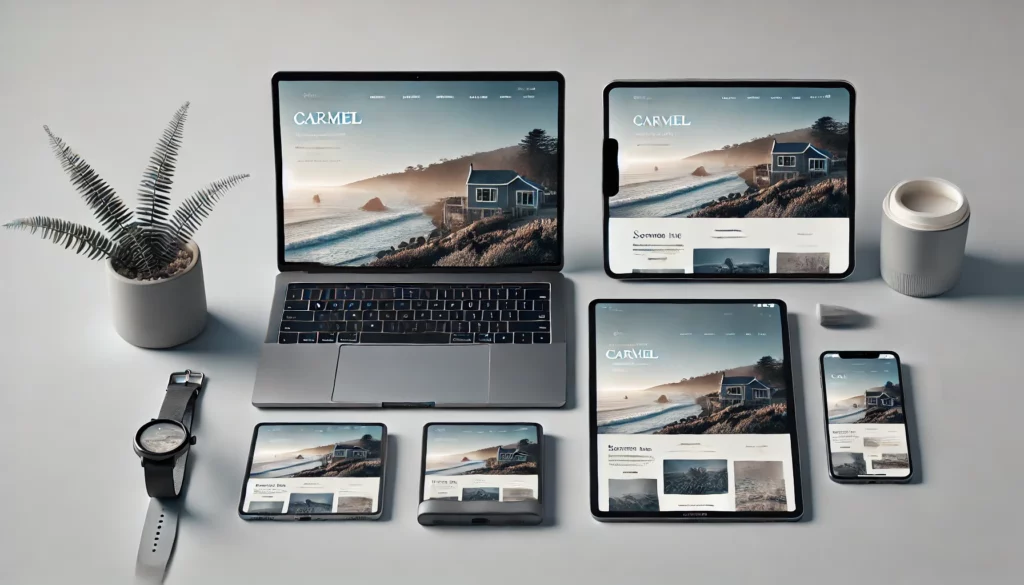When considering building a website, one of the first platforms that comes to mind is WordPress. But what are the actual costs associated with using WordPress? In this article, we’ll provide a comprehensive WordPress cost comparison, helping you understand the various expenses involved.
Introduction
WordPress is a powerful and versatile platform for building websites, but understanding the costs associated with it is crucial for making an informed decision. Whether you’re a small business owner, blogger, or developer, knowing what to expect in terms of expenses can help you budget effectively.

Understanding WordPress Costs
Free vs. Paid WordPress Options
Free WordPress (WordPress.com)
WordPress.com offers a free plan that allows users to create a basic website. While this option is cost-effective, it comes with limitations such as WordPress.com branding, limited customization options, and restrictions on monetization.
- Pros:
- No upfront cost
- Easy to set up and use
- Cons:
- Limited customization
- No access to premium themes and plugins
- WordPress.com ads on your site
Paid WordPress (WordPress.org)
WordPress.org is a self-hosted platform that offers complete control and flexibility. However, it comes with additional costs, such as hosting, domain name, themes, and plugins.
- Pros:
- Full control over your website
- Access to thousands of themes and plugins
- No WordPress.com ads
- Cons:
- Requires a hosting plan
- More complex to set up
- Additional costs for premium themes and plugins
Breakdown of WordPress Costs
Domain Name
A domain name is your website’s address on the Internet. Depending on the registrar and the domain extension, the cost of a domain name typically ranges from $10 to $20 per year.
- Example Costs:
- .com domain: $10-$15/year
- .net domain: $10-$20/year
Hosting
Web hosting is where your website’s files are stored. Depending on the type of hosting you choose, hosting costs can vary significantly.
- Shared Hosting: $3 to $10 per month
- VPS Hosting: $20 to $80 per month
- Dedicated Hosting: $80 to $300+ per month
Themes
WordPress offers both free and premium themes. While free themes can be sufficient for some users, premium themes offer advanced features and customization options.
- Free Themes: $0
- Premium Themes: $30 to $100+ (one-time fee)
Plugins
Plugins add functionality to your WordPress site. There are thousands of free plugins available, but premium plugins can offer more advanced features and better support.
- Free Plugins: $0
- Premium Plugins: $5 to $100+ (one-time or subscription-based)
Additional WordPress Costs
SSL Certificate
An SSL certificate is essential for securing your website and improving SEO. Some hosting providers include SSL certificates for free, while others charge a fee.
- Cost: $0 to $100+ per year
Website Maintenance
Regular maintenance is necessary to keep your WordPress site running smoothly. This includes updates, backups, and security measures.
- DIY Maintenance: $0 (your time)
- Professional Maintenance Services: $50 to $200+ per month
Comparing WordPress with Other Website Builders
WordPress vs. Wix
Wix is a popular website builder that offers an all-in-one solution with hosting, domain, and design tools.
- Cost Comparison:
- Wix: $14 to $39+ per month (all-inclusive)
- WordPress: Variable (depends on hosting, themes, plugins)
WordPress vs. Squarespace
Squarespace is another all-in-one website builder known for its ease of use and beautiful templates.
- Cost Comparison:
- Squarespace: $12 to $40+ per month (all-inclusive)
- WordPress: Variable (depends on hosting, themes, plugins)
Conclusion
Understanding the costs associated with WordPress is crucial for planning your website budget. While WordPress.com offers a free plan with limitations, WordPress.org provides complete control and flexibility with additional expenses. By comparing WordPress with other website builders like Wix and Squarespace, you can make an informed decision based on your needs and budget.