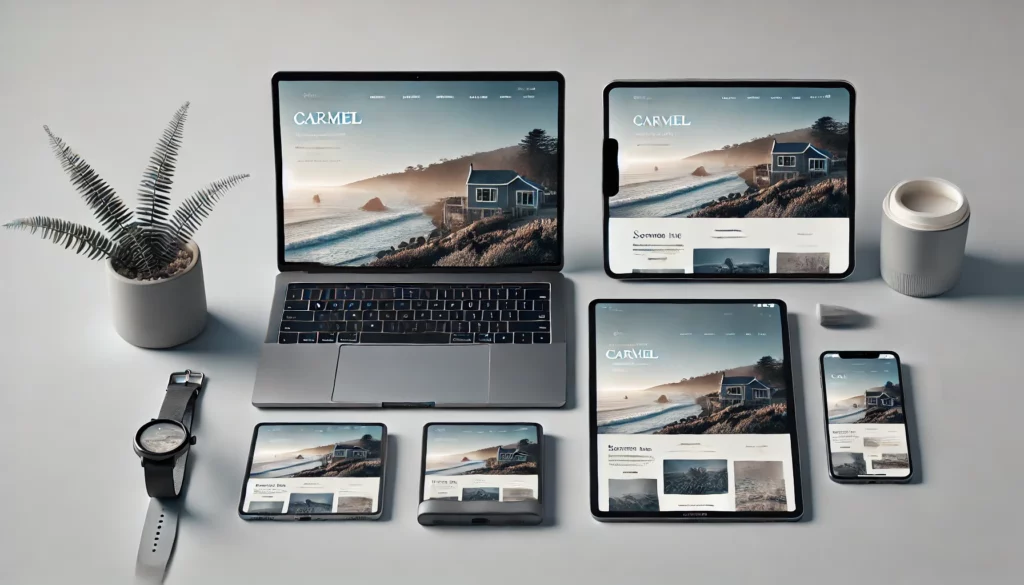What Are WooCommerce Fees?
If you run an online store or are planning to start one, you’ve probably come across the term WooCommerce fee. But what exactly does it mean? In simple terms, WooCommerce is a popular eCommerce platform that allows businesses to sell products and services online. While WooCommerce itself is free, various fees can be associated with its use, ranging from payment processing to third-party integrations. Understanding these fees is crucial for managing your costs effectively and ensuring the profitability of your online business.
Why Understanding WooCommerce Fees Matters
When setting up an online store, it’s easy to focus on the exciting parts—choosing your products, designing your site, and imagining all the sales you’ll make. But the less glamorous aspects, like fees, can significantly impact your bottom line. Being aware of WooCommerce fees helps you budget more accurately, price your products competitively, and avoid unexpected costs that could eat into your profits.
Types of WooCommerce Fees
Let’s dive into the different types of WooCommerce fees you might encounter. Understanding these will help you plan better and optimize your expenses.
1. Payment Processing Fees
Payment gateways are essential for any eCommerce site, as they handle transactions between you and your customers. WooCommerce supports a variety of gateways, each with its own fee structure. For example, popular options like PayPal and Stripe typically charge a percentage of the transaction amount plus a small fixed fee. Payment processing fees can vary depending on the gateway and your location, so it’s essential to choose one that aligns with your business needs.
How to Minimize Payment Processing Fees
To reduce these fees, consider negotiating rates with your payment provider, especially if your sales volume is high. You can also encourage customers to use lower-cost payment methods or explore WooCommerce’s built-in payment options, which might offer more competitive rates.
2. Extension and Plugin Fees
One of the strengths of WooCommerce is its flexibility and extensibility. You can enhance your store with numerous extensions and plugins, ranging from shipping calculators to advanced SEO tools. However, these often come with a price tag. WooCommerce extension and plugin fees can be one-time payments or recurring subscriptions.
Choosing the Right Extensions
Before purchasing extensions, evaluate whether they add significant value to your store. Sometimes, free plugins or cheaper alternatives can meet your needs just as effectively. Always weigh the cost against the potential benefits.
3. Hosting and Maintenance Fees
WooCommerce is a self-hosted platform, meaning you need to pay for web hosting services to keep your store running. Hosting fees vary widely depending on your provider and the level of service you require. Additionally, regular maintenance, updates, and security measures can incur additional costs.
Optimizing Hosting Costs
Choose a hosting plan that suits your store’s size and traffic. As your business grows, you may need to upgrade, but starting with a cost-effective plan can help keep initial expenses low. Additionally, investing in quality hosting can save you from future headaches related to downtime or slow loading times.
4. Transaction Fees
In addition to payment processing fees, you might encounter transaction fees imposed by WooCommerce or your chosen payment gateway. These fees are typically a small percentage of each sale and can add up quickly, especially for high-volume stores.
Reducing Transaction Fees
Some payment gateways offer lower fees for certain types of transactions or if you reach a certain volume threshold. Shop around for the best rates and consider switching providers if it means significant savings.
5. Miscellaneous Fees
There are other potential costs to be aware of, such as currency conversion fees for international sales, refund fees, and chargeback fees. These can be less predictable but should be factored into your overall cost calculations.
Managing Miscellaneous Fees
Stay informed about all possible charges and read the fine print of your agreements with service providers. Being proactive about managing these costs can prevent unpleasant surprises and help you maintain better control over your finances.
Practical Examples of WooCommerce Fees
To illustrate how these fees can impact your business, let’s look at a few scenarios.
Scenario 1: Small Business with Local Customers
Imagine you’re running a small online store selling handmade jewelry primarily to customers in your country. Your fees might include:
- Payment processing fees: $0.30 + 2.9% per transaction via PayPal.
- Hosting fees: $15/month for a basic hosting plan.
- Plugin fees: $99/year for a premium SEO plugin.
In this scenario, managing WooCommerce fees effectively involves minimizing payment costs, possibly by encouraging bank transfers or cash on delivery for local customers, and choosing only essential plugins to keep costs down.
Scenario 2: Growing Store with International Sales
Now, consider a growing online clothing store that sells internationally. Your fee structure could look like this:
- Payment processing fees: $0.30 + 3.5% per transaction via Stripe for international payments.
- Hosting fees: $50/month for a higher-tier hosting plan.
- Extension fees: $299/year for a multi-currency extension.
For this business, focusing on reducing international transaction fees and optimizing the use of extensions can significantly impact profitability.
Scenario 3: High-Volume eCommerce Site
Finally, let’s examine a high-volume online electronics retailer. The fees might include:
- Payment processing fees: Negotiated lower rates due to high sales volume.
- Hosting fees: $200/month for a dedicated server.
- Plugin fees: Multiple premium plugins totaling $500/year.
In this case, leveraging the business’s volume to negotiate better rates and investing in high-quality hosting are key strategies for managing WooCommerce fees effectively.
SEO Optimization: Understanding WooCommerce Fees
When creating content around the topic of WooCommerce fees, it’s important to consider how search engines will view your page. Including WooCommerce fee in your H2 and H3 headers, as well as in the first paragraph, can help improve your page’s SEO.
Tips for SEO Optimization
- Use Keywords Strategically: Incorporate WooCommerce fee naturally throughout your content. Don’t overstuff the keyword; instead, focus on creating valuable content that answers common questions related to the topic.
- Create Informative Content: The more informative and engaging your content, the more likely it is to rank well. Provide examples, tips, and insights that help readers understand and manage WooCommerce fees.
- Optimize Meta Data: Ensure your meta titles and descriptions include the WooCommerce fee keyword. This helps search engines understand the focus of your content and improves click-through rates.
- Internal and External Links: Link to other relevant pages on your site and authoritative external sources. This not only enhances user experience but also signals to search engines that your content is well-researched and valuable.
Conclusion
Understanding and managing WooCommerce fees is crucial for running a successful online store. Whether it’s payment processing, hosting, or plugins, being aware of these costs and finding ways to minimize them can greatly impact your profitability. By staying informed and proactive, you can ensure that your WooCommerce store remains both competitive and financially healthy.